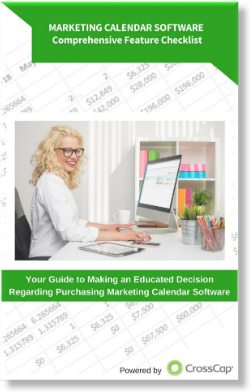Your Guide to Making an Educated Decision Regarding Purchasing Marketing Calendar Software
Marketing Calendar software is essential to assist marketing teams with planning, executing, assessing and recalibrating their marketing plan. Regardless of industry, marketing calendar software is vital to ensure marketing departments are planning according to a defined strategy and tracking performance of their initiatives according to goals outlined during the planning phase. Since planning and execution activities are collaborative and require constant alignment across the enterprise, the goal of the Marketing Calendar is to communicate the marketing plan to ensure the organization aligns resources according to the defined marketing strategy.
From many conversations that I’ve had with other marketing professionals over the course of the past 15 years, I noticed that there’s a clear misunderstanding about the capabilities a marketing calendar should provide. In fact, a lot of the time, there’s a strong misconception of a marketing calendar providing functionality that should be provided by a marketing project management calendar instead.
What is the difference between Marketing Calendar vs Marketing Project Management Calendar?
In a nutshell, while there are some functional overlaps between the platforms, Marketing Project Management Calendar helps manage multiple tasks and projects more efficiently (who is doing what, and when things are due) while Marketing Calendar Software provides a holistic view on the marketing strategy, plan and calendar activities allowing to better strategize marketing efforts to achieve business objectives.
The goal of this blog post is to provide a summarized checklist for the marketing departments seeking to acquire a marketing calendar software and help them understand what features their business will benefit from. Click here to download the Marketing Calendar Software checklist and detailed requirements.
– Rahim Kassam, Chief Innovation Officer, CrossCap
What to look for when evaluating Marketing Calendar Software? | Feature Checklist
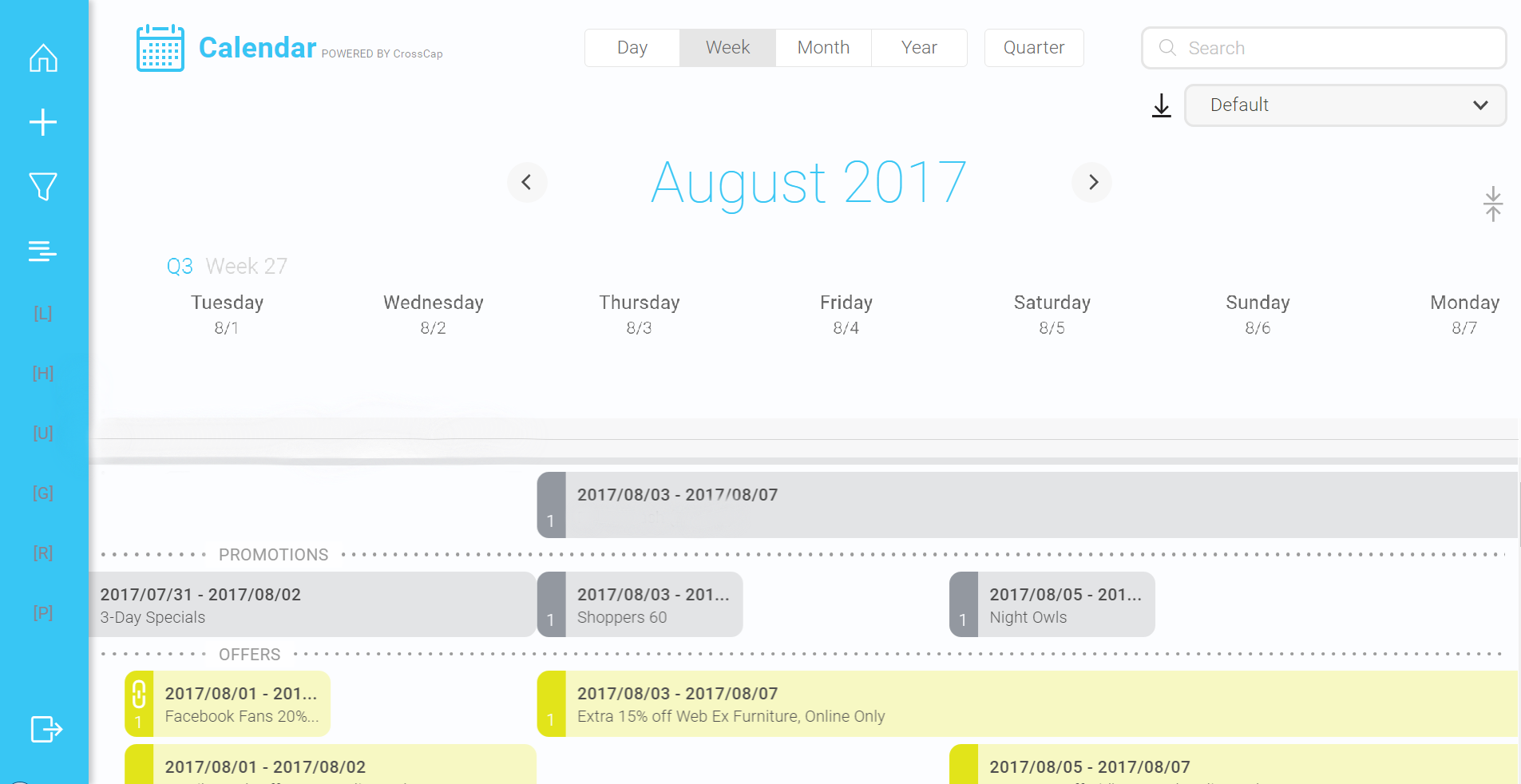
Time periods: The marketing calendar software needs to be flexible providing a daily, weekly, monthly, quarterly, annual and multi-year level views.
Calendar Layouts: Gantt chart and monthly views are highly effective in representing the marketing calendar activities at the same time an activity list is also needed to provide all users of the marketing calendar software with their preferred layout.
Calendar Hierarchy: A flexible and robust hierarchy structure in the marketing calendar software is required to service a multi-faceted organization’s needs allowing the users to filter the calendar to the divisions they’re interested in viewing.
User Roles & Access Rights: Marketing calendar software that allows for management and view access for different sections of the marketing calendar hierarchy is essential in distributing the participation and management of the marketing plan.
Marketing Specifications: The ability to accommodate varying attributes for elements planned within the marketing calendar software, including features such as colors & tagging of the marketing initiative assists in better communicating the marketing plan.
Filters & Workspaces: Marketing calendar software must provide filters to show and hide information for the different departments and users. Saving pre-filtered calendars as workspaces allow the users to have preferred calendar views.
Search: A search function that allows users to search by the initiative theme or description and automatically navigate the view to the location on the calendar. Marketing calendar software should provide this as a basic feature, however, advanced search by specific attributes can also be valuable for certain users.
Linking Strategy to Execution: It is essential for marketing calendar software to be able to link initiatives and have the capability of showing all linked information in a chronological order illustrating the marketing cadence supporting a particular strategy within your marketing plan.
Change Log & Notifications: A marketing calendar software needs to provide tracking that outlines changes to a plan and notifications should be sent to certain stakeholders impacted by the changes or requiring notification on change.
Key Performance Indicators: Marketing plans are typically presented with KPIs to demonstrate the effectiveness of plan and goals/targets that an organization is attempting to achieve. Therefore, it is valuable to have the marketing calendar software maintain and present KPIs on the calendar.
Compare Marketing Plan: Marketing management teams require comparison capabilities to demonstrate variances and determine what responses they will observe to market conditions based on certain marketing initiatives. The marketing calendar software should facilitate easy comparison of plans for a week, month or season historically or across the competition.
Mobile access: A mobile workforce would need to have a quick way of accessing the marketing plan so they are better equipped to make insightful decisions on their planning and promotions. The marketing calendar software should provide a Mobile App with quick and secure access to the marketing plan keeping the team informed and helping them make better decisions during their meetings.
Exports & Print: Although a mobile app solution accurately communicates the marketing plan while in meetings or in the field, there is a preference among certain users to print the calendar in either a format provided within the marketing calendar software or through alterations made once extracted.
APIs & Integration Feeds: Rest APIs and batch data feeds are essential to ensure data can be sent easily across systems for efficiencies within the marketing planning, execution, and analysis processes. The marketing calendar software is typically integrated across different enterprise systems, therefore, requiring APIs to communicate.
Additional Modules:
There are several features that are not part of the core marketing calendar software, however, due to the planning and execution processes inter related, they are great value adds increasing communication and centralizing the workflow within a single platform.
Collaboration: Having an integrated collaborative platform within the marketing calendar software helps communicate to team members all issues and aspect relevant to the marketing initiative.
Creative: Pictures speak louder than words, it is highly valuable for the marketing calendar software to demonstrate the marketing message or theme with the plan using creative elements.
Review & Approval: For any planned initiative on the calendar it is valuable to be able to maintain the creative elements and facilitate the review and approval of the creative elements in a collaborative manner.
Project & Task Management: The integration of a scheduling function with the marketing calendar software allows the marketing teams to easily view production progress of all their initiatives and determine bottlenecks or delays that would require adjustment to launch dates.
Budgeting: A budgeting function integrated into the marketing calendar software allows easy access for reporting and management of the marketing plan and budget in a single centralized platform.
Marketing Effectiveness: Having the ability to track the effectiveness of all marketing initiatives improves the planning process and helps marketing management teams understand what works and what doesn’t work. Since marketing channels typically have different performance measurements, scorecards outlining performance or metrics for each initiative planned on the marketing calendar software help determine their effectiveness.
Integration with Marketing Automation & Social Media Platforms: Integration between the marketing calendar software and automation tools or social media platforms ensures single entry and error-free publication of the planned marketing content.
Download the full version of the Marketing Calendar Software Features – Comprehensive Checklist here
Do you have a comment or a question? Shoot us an email! We like to chat!