
While we’re at it, let’s also throw in several languages, a variety of store formats, different climate zones, and multiple banner sizes to keep things interesting.
That spreadsheet is probably beginning to look more like a 9 headed monster.
Take a deep breath, there is an easier way to handle the planning and distribution of in-store signs. With this guide, we’ll show you how to keep your sanity, and look like a rock star, while staying under budget.
Here’s what we’ll cover in this 3 part guide:
• Part 1: Capturing Store Profiles
• Part 2: Setting Up A Sign Library (click to view)
• Part 3: Calculating Sign Quantities & Kit Versions (click to view)
Capturing Store Profiles
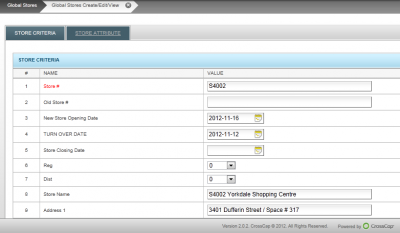
One of the key challenges with setting up a store profile database is to make sure you start off with an accurate set of attributes. Here are a couple of different ways you can collect store information:
• Hire a third party team to survey stores ( can be costly! )
• Have district managers survey their stores and email them over
• Use an online form that a store associate or manager can submit ( probably the easiest option! )
Once you have your initial set of store profiles captured, be sure to update them regularly. We’ve found that doing this monthly or seasonally provides a nice balance between accuracy, and workload on visual marketing / merchandising teams.
Put your store profiles into a profile database, ideally your organization should have a visual marketing automation solution with one built in.
To you get you started here’s a basic list of the types of attributes you should capture from your stores:
• Store ID
• Store Name
• Address 1
• City
• State
• Country
• Phone
• Zip
• Floors
• Entrances
• Windows
• Window A
• Window B
• Cashwrap
How is your organization storing their store profiles and is it a part of your visual marketing automation solution?

