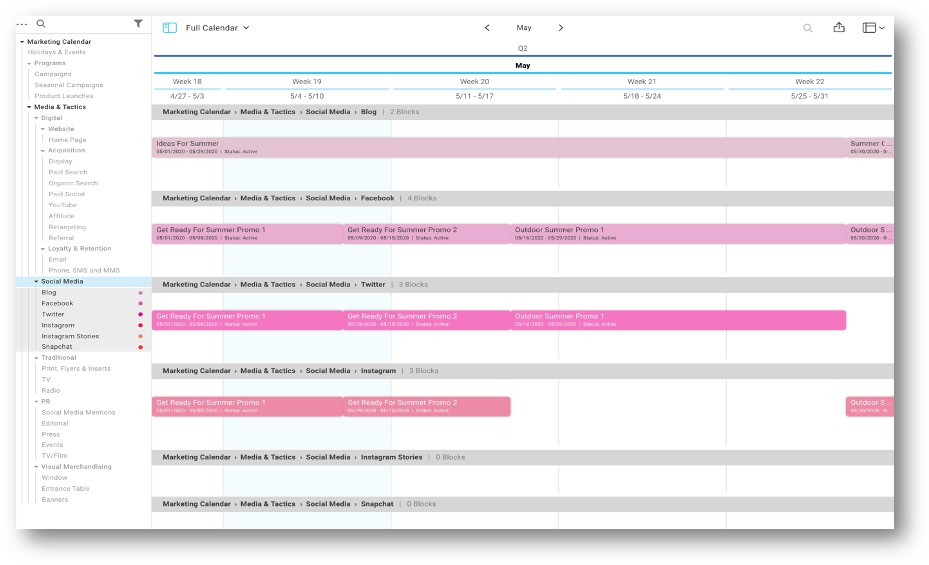Social media contributed to making Red Bull the world’s leading brand in energy drinks, sell a record 7.5 billion cans globally in 2019.
In 2016, when merely a startup, Daniel Wellington amassed more than $200 million in revenue through its social media campaign.
Seven-in-ten Facebook users and around six-in-ten Instagram and Snapchat users visit these sites at least once a day followed by LinkedIn, Twitter, YouTube, and so on.
Irrespective of your business niche, your potential customers spend time on social media. What you’re missing is a robust plan to manage your social media account(s). You need a proper schedule that helps you and your team plan the marketing campaigns and target the right audience at the right time. In short, you need to get acquainted with the social media content calendar and utilize its benefits to become the next social media success story.
A Social Media Content Calendar is an overview of the systematic scheduling of your upcoming social media marketing posts. Each post contains the time when it is to be posted, from which account, type of asset (photo or video), links, tags, and other relevant information.
You can schedule your post in the form of spreadsheets, Google Sheets, or other manual ways. However, the smartest way is to go for marketing calendar software. Here’s why.
Plan Your Business Strategy in Advance with Social Media Calendar
As per a social media insight, 63% of customers expect companies to offer customer service via their social media channels, and 90% of social media users have already used social media as a way to communicate with a brand or business.
Considering the statistics, customers now more than ever want your brand to be social media responsive. You need to be prepared beforehand to handle your customer requests and offer them the latest deals before they even ask for them. For example, planning campaigns for festive seasons, summer/winter sales, and so on.
Spreadsheets come in handy for such work. They are free and require minimal training. However, to scale your business, you need an option that integrates well with your system, visualizes your data, and keeps your customer data secure. What’s more, spreadsheets are not mobile-friendly, and reporting with them is really painful.
Social media calendar software helps you create customized marketing campaigns for respective platforms. You receive all the above-mentioned benefits, but most importantly, you can evaluate your social media marketing journey and figure out the conversion points across different social media platforms.
To know more, check out below how the social media calendar aligns with your business strategy for concrete revenue growth.
10 Ways Social Media Calendar Boosts Your Business Strategy
Here are 10 out of many reasons, why a social media calendar is a must-have for your business strategy and you social media content strategy:
- Organizes Your Marketing Campaigns
All your marketing campaigns are available in one place. You and your team members can work along to contribute your individual portion of the campaign plan. The in-built campaign calendar lets you go through the whole planning in one view.
- Targets Individual Customer Groups With Unique Tactics
You can target your customer groups based on their demographics and even use your own preferences. To outline your marketing mix, the calendar software uses segmentation. You can filter your marketing plans using tactics like brand, geographic region, social media, and so on.
- Visualizes Campaign Journey and Timelines
You can visualize your campaign details through journey maps for a specified time period. Besides, all your supporting initiatives are aligned with the specific marketing campaigns. So, you can set messages, figure out active initiatives, and take real-time actions based on your campaign results.
- Displays Integrated View of Multiple Calendar Types
You can view the combined management of different calendar types. It can be based on timelines (day, week, month, quarter, or year), or your very own creative overlay. You can also filter your marketing calendar using customer and product segment tags to understand your campaign outcomes across different channels.
- Adapts to Current Marketing Workflows
You can implement your marketing calendar software to work as per your current business process and structure your brief with the required information. To filter the information, you have the advantage of creating your own tags and setting the marketing campaigns accordingly.
- Strategizes Marketing Decisions Through Refined Data Quality
You can organize all your marketing data from different platforms within one framework. The data remains secure and is clearly segregated as per your pre-defined marketing objectives. With a refined data structure, you can use your own existing as well as create new workflows to work with other team members and external stakeholders.
- Integrates Seamlessly With Third-Party Tools
You can seamlessly integrate your marketing calendar with third-party tools like Workfront, Trello, Jira, and so on. This is done via APIs to optimize your social media marketing planning and keep your senior management and stakeholders in sync with your campaign process. Check out this video on how project management software integrates with the social media marketing calendar to organize the current marketing plans.
- Provides Key Marketing Insights And Campaign Plans
You can not only schedule your marketing campaigns but also adjust them, in real-time, to meet your target. The marketing calendar lets you set target KPIs as per seasons, trends, and product launches. Furthermore, the integration of response metrics, with your social media campaigns, generates instant performance outcomes. You can even track your competitor’s activities and your own performance to yield a higher ROI.
- Sends Instant Notification For Any Marketing Plan Changes
You can manage the access for different sections of the calendar and sent notifications to selected team members via emails or App. You can also log the changes to your marketing plans and get notified instantly of any change that impacts your overall social media planning. The marketing calendar software has an in-built tracking feature to trace all conversations. Eventually, the respective benefit helps you and your team stay aware of all the updates and discrepancies that may alter your overall social media marketing tactics.
- Ensures Consistency Within Organization By Regulating Same Marketing Goals
This is one of the major benefits you receive by using calendar software over manual spreadsheets. Team management is a key component for your organizational success. You can ensure all your team members are in sync with your marketing plans. So, working ahead, you know you are building a robust marketing ecosystem with social media planning software that handles your marketing campaigns, notifies your team members, and offers real-time campaign results for you and your team to make better marketing decisions and act instantaneously.
Implement Your Social Media Planning Calendar Now
To opt for the right social media planning calendar, you need to take care of certain factors as discussed below. For ensuring your social media campaigns are headed in the profitable direction, we have also added e-book resources for you to download and decide what works best for your business.
Features You Need While Choosing The Best Social Media Calendar Software
As per the name, the social media calendar gives you a clear hint of its purpose. Despite that, there’s still a lack of knowledge among different organizations of what benefits it actually serves.
Your social media calendar software must be built with features like user access & roles, changelog notifications, project & task management, budgeting, and much more as mentioned in the e-book.
As an overview:
- It should offer the flexibility to view the calendar for different time frames, maybe a day, week, month, year, or multiple years.
- It should offer the necessary filters to show and hide the information as per the department being addressed.
- It should offer the full visibility to all the initiatives so the omi-channel marketing campaigns are launched as per the defined strategy.
To know more about your social media posting calendar, get this ultimate feature checklist now.
Time To Create Your Own Social Media Marketing Calendar
You are, now, familiar with “Why Social Media Content Calendar Needs to be Your Marketing Tool” and you are also well-aware of its capabilities. So, let’s create your “smart scheduler” following this marketing guide:
- Define the framework with respective timeframes, brands, geography, and marketing channels.
- Define the marketing strategy and plan with events, promotions, and social media campaigns.
- Define the KPIs and other response metrics to measure the effectiveness of your marketing initiatives.
That’s all you need, to work on your omnichannel marketing tactics. It gets easier when you understand these key factors in detail, so click here for your free guide, and let’s kick off your marketing strategy.
Download Your Marketing Calendar Template Here
Now you have reached this section, you are ready to accelerate your marketing success manifold times. To get started, here is the Excel version of the marketing calendar template, so you’ll have a framework to work upon and share the plan with your team.
We have extensively focused on building your social media marketing base, though the template works equally well for email, content, and other forms of marketing.
The calendar template is designed for a year with pre-mentioned sample programs such as “Seasonal Campaigns”, “Holidays & Events”, “Product Launches”, and so much more along with a dedicated “Media & Tactics” section.
You can also customize it to match your marketing initiatives and define workflows where you and your team can contribute to the overall marketing plan.
The template is prepared as per 2022 marketing standards means you can start planning the instant you download it.
Request A Demo To Learn More About Our Social Media Marketing Calendar
CrossCap is the leader when it comes to omnichannel marketing calendars. Whether you are looking for a calendar meant for traditional marketing, digital marketing, email marketing, content marketing, or social media marketing, this is the place for you.
Noted as one of the best marketing tools of 2021, CrossCap has helped brands like Gap and FlightCentre with their marketing incentives.
According to Alex A., the former Director at Gap Inc., they found transitioning from Excel to CrossCap’s marketing planning workflow pretty smooth. The tool helped them effectively streamline their planning, participation, and communication across different stakeholders.
Alexandra R., Director of Partnership Marketing at Flight Centre Travel Group, finds CrossCap’s marketing calendar very influential in understanding their marketing tactics for a specific partner, customer segment, and different regions. She, further, adds the omnichannel feature helps her organization clearly visualize its plans and make better marketing decisions.
CrossCap has helped several business users in improving their digital and social media presence, boosting their market share along the way.
Known for its omnichannel marketing approach, your marketing demands meet here irrespective of your industry and the marketing platform(s) you interact with.
Request a Demo now to step up your business marketing strategy in 2022.